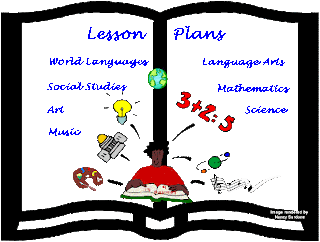C4KSummary from Room 6 First Capzels
I had the privilege of reading Room 6 First Capzels on Little Voices, Little Scholars. Their class had just gone on a field trip to a farm. They illustrated what they saw, and then put their illustrations on capzels. They also put pictures of their class at the farm on it. I told them that I loved their illustrations, and I thought it was really creative how they drew the same animal, but it was all different.
C4KSummary from Semi
I had the opportunity to read Semi's blog post on Pt England School. In this blog post Semi is working on five times tables. First Semi gave the problem and then the answer. After that Semi explained how you get the answer. I told Semi that he did a great job explaining his answer, and that I understood his thinking.
C4KSummary from Christopher
I had the opportunity to read Christopher's blog post from Pt England School . In his blog post he wrote a paragraph of a story. In his paragraph his character was walking home after school, and all of a sudden someone was following him. Then there was gun fire! He turned around, and that was where he ended. It was written very well, and had me wanting to read the rest of it.
Monday, March 31, 2014
C4T Summary #3
Have you ever heard of a flipped coach? Well I had not, until I read Jason Hahmstadt's blog post Flipping in Physical Education 2.0: It’s all about the videos!. He talked about how videos have been around for a long tom, but only now are people really using them. He talked about how it is so much easier to get information out to his students, because they all have iPod touches or some kind of electronic. He talked about having students watch videos is a good way for them to understand movements. I enjoyed reading his blog post! It opened my perspective on how Physical Education classes can be run. I always thought that all you do is go out and play some kind of sport. This way is so much better, in that you can learn how to play the game before you go out to actually play. You will be able to have some clue of what you are doing.
Saturday, March 29, 2014
Project Based Lesson Plan #15
Tour of the Galaxy
In this week and a half lesson plan, 3rd grade students will obtain knowledge and information about a particular planet. There are eight groups. The objectives are to research, collaborate, share important information and create an iMovie. The groups will then present their presentations on the assigned day. Students are expected to use appropriate online tools including iQuiro and iMovie. My driving question is: What are the important and interesting facts about a certain planet?
In this week and a half lesson plan, 3rd grade students will obtain knowledge and information about a particular planet. There are eight groups. The objectives are to research, collaborate, share important information and create an iMovie. The groups will then present their presentations on the assigned day. Students are expected to use appropriate online tools including iQuiro and iMovie. My driving question is: What are the important and interesting facts about a certain planet?
Blog Post #10
I learned so much from Sir Ken Robinson. He talked about reforming education, and how every educational system is doing it. He said that instead of evolving it we need to revolutionize it. When he said this my question was, how? Well, he answered it later in his video. First he explained why it needs to be revolutionized, instead just evolving it. We need a complete new system, not an evolved broken one. The world has changed, so it is natural that education must change with it.
Sir Ken Robinson talked about two kinds of people. The people who love their job and what they do, and the people who hate their job. He said that we should strive to do something that is part of us and makes us happy. When I think about this not only do I think of myself, but I also think of the students I will teach one day. If they love what they do they will work really hard at it, and it is my job as the teacher to use tools and technology to engage them. He also talke3d about how we need to find things that work best for us and our classroom. Each student is different and we need to determine their strengths, and use them to help them learn.
He also talked about not living in the past. I have just recently understood what this means for education. I have been thinking that when I get in a classroom I will be teaching the students the same way I was taught, and this is completely false. Things have changed so much since I was in school and it is naive to think they have not. We need to focus on the future, and working to make our education system better.
Sir Ken Robinson talked about two kinds of people. The people who love their job and what they do, and the people who hate their job. He said that we should strive to do something that is part of us and makes us happy. When I think about this not only do I think of myself, but I also think of the students I will teach one day. If they love what they do they will work really hard at it, and it is my job as the teacher to use tools and technology to engage them. He also talke3d about how we need to find things that work best for us and our classroom. Each student is different and we need to determine their strengths, and use them to help them learn.
He also talked about not living in the past. I have just recently understood what this means for education. I have been thinking that when I get in a classroom I will be teaching the students the same way I was taught, and this is completely false. Things have changed so much since I was in school and it is naive to think they have not. We need to focus on the future, and working to make our education system better.
Thursday, March 27, 2014
Tuesday, March 18, 2014
Blog Post #9
I loved the videos for this week’s blog. There were so many different things to learn from in in the videos Interview with Kathy Cassidy Part 1, Interview with Kathy Cassidy Part 2, and Interview with Kathy Cassidy Part 3. I would love to use a blog for my class one day, and I would teach the children how to post and comment just like Ms. Cassidy did with her kids in the video Little Kids...Big Potential. I would create a web page also, in order to make sure the children are in a safe place on the internet. I remember when I was in elementary school the teachers had to monitor us whenever we went in the computer lab to do research for a project. Now there are so many safe places for students to look up information it is not as bad. I liked Ms. Cassidy's comment about how she does not ever post anything that is not appropriate on the class site so nothing pops up that would be questionable. In elementary school children are a little young to be using Twitter and Facebook, but if they were older I would get them to create a PLN, using these tools, so that they can get help with projects and studying. In working online the problem was brought up about safety. Ms. Cassidy said that the student’s identity needs to be kept safe, as well as their mind. There are so many horrible people in the world today and almost every one of them has access to a computer, and the way you keep children safe is by not using their last name and not putting their name with their picture. One thing that I thought was interesting was that the students used Nintendo DS' in class. I have never thought that you could use hand held games to learn in a class room, but her students do in order to read better. This also makes the children want to learn.
When she was talking about all the technology that she used in her class I understood how it is constantly a learning process for the teacher and the student. No two people are the same, and what works for one person may not work for another. This goes for classes as well. Teacher's need to change up what they do over the years, because as the world advances the teaching needs to advance. Teachers who refuse to change are only hindering their students and causing them to be behind everyone else. This means that as children learn new things teachers should learn new things, in order to keep the education system advancing. These videos showed me that it is possible for teachers to learn new things and use them in their class room.
In doing all of this there are going to be problems. The first step would be to take each problem one at a time. Some of the problems might be parents, students, and principals. All of these potential problems can be solved with communication. I would explain beforehand what the children would be doing in my class, and even let them try it out to see how it can be used in a safe way. The biggest thing is to not give up, and work hard to advance the learning system. Once everyone is on board there are so many wonderful things that can be accomplished. Students would be excited about learning and want to learn, which would make them retain more information. Students would have good collaboration skills, and parents could get more involved in their child's life, by seeing their blog and what they are doing online.
I would be willing to try anything in a class room to get my students involved and excited. These videos just showed me it does not matter how young you are, you can use any cool tool to learn as long as people are willing to let you.
When she was talking about all the technology that she used in her class I understood how it is constantly a learning process for the teacher and the student. No two people are the same, and what works for one person may not work for another. This goes for classes as well. Teacher's need to change up what they do over the years, because as the world advances the teaching needs to advance. Teachers who refuse to change are only hindering their students and causing them to be behind everyone else. This means that as children learn new things teachers should learn new things, in order to keep the education system advancing. These videos showed me that it is possible for teachers to learn new things and use them in their class room.
In doing all of this there are going to be problems. The first step would be to take each problem one at a time. Some of the problems might be parents, students, and principals. All of these potential problems can be solved with communication. I would explain beforehand what the children would be doing in my class, and even let them try it out to see how it can be used in a safe way. The biggest thing is to not give up, and work hard to advance the learning system. Once everyone is on board there are so many wonderful things that can be accomplished. Students would be excited about learning and want to learn, which would make them retain more information. Students would have good collaboration skills, and parents could get more involved in their child's life, by seeing their blog and what they are doing online.
I would be willing to try anything in a class room to get my students involved and excited. These videos just showed me it does not matter how young you are, you can use any cool tool to learn as long as people are willing to let you.
Sunday, March 16, 2014
Blog Post #8
There are so many different tools for teachers to use for themselves and for their classroom. I did not realize, before I started to research for this blog, how many tools there are. There are tools only for teachers, tools for students, and tools for both to use. I found several that I like. The first one is Animoto, and it is a tool that allows you to create videos and presentations for your lessons or it could be good for projects. In my class I would use this to teach and also to get the students interested in projects by using this. The students could use it in a project to teach the class. I chose this tool because it would be a good way to liven up a classroom and a lecture. In Mobile County things move slower, so not every student has an iPad or MacBook to do fun things on to learn. This would be a good way to get kids interested in the class.
The second tool I found is OpenStudy, and it is a study site where students can go to, and get in a study group. This allows students from all over the world to connect to each other and learn from each other. You can study for a test or just do homework. I would use this in my classroom for the connections it will give students. I will also use it, so that students have to think in order to help other students. I chose this tool because some students might be afraid to ask questions, but they are more likely to ask other students. This is a good tool for students to get help and make friends doing it. If they had this when I was in school, I would have used it all the time to study with people who are learning the same thing as me.
The third tool I found was Planboard, and it is a site just for teachers. As teachers, we need to be organized, and one of the things we need to organize is our lesson plans. We are not perfect, so of course some of us might not have the best organization. This site helps teachers organize their lesson plans so that the day runs smoothly and there is no panic about getting everything done. This site allows teachers to share their plans and ideas, and help each other teachers out. We all need help and this is a wonderful way to expand a teachers PLN. I chose this tool because I like being organized, and when I am not organized I feel lost. This site will help me make sure my lesson plans are in order and I can get ideas to make my teaching style better.
The last tool I want to talk about is Donors choose, and this site allows teachers to sign up and raise money for their classroom and projects that they might want to do. We all know that everything cost money, and school supplies are not cheap. This site is a good way for donors to give money for students. This allows teachers to involve their students in better projects that are exciting, and the teacher does not have to spend a great deal of money on supplies. I chose this tool because several people I know have used this, and it has worked well for them. I may not be a teacher yet, but I do know teachers go out of their way for their students. If that means spending money out of their own pocket then, so be it. This tool helps, so that teachers can keep their small paycheck and still get the supplies they need for their students.
The second tool I found is OpenStudy, and it is a study site where students can go to, and get in a study group. This allows students from all over the world to connect to each other and learn from each other. You can study for a test or just do homework. I would use this in my classroom for the connections it will give students. I will also use it, so that students have to think in order to help other students. I chose this tool because some students might be afraid to ask questions, but they are more likely to ask other students. This is a good tool for students to get help and make friends doing it. If they had this when I was in school, I would have used it all the time to study with people who are learning the same thing as me.
The third tool I found was Planboard, and it is a site just for teachers. As teachers, we need to be organized, and one of the things we need to organize is our lesson plans. We are not perfect, so of course some of us might not have the best organization. This site helps teachers organize their lesson plans so that the day runs smoothly and there is no panic about getting everything done. This site allows teachers to share their plans and ideas, and help each other teachers out. We all need help and this is a wonderful way to expand a teachers PLN. I chose this tool because I like being organized, and when I am not organized I feel lost. This site will help me make sure my lesson plans are in order and I can get ideas to make my teaching style better.
The last tool I want to talk about is Donors choose, and this site allows teachers to sign up and raise money for their classroom and projects that they might want to do. We all know that everything cost money, and school supplies are not cheap. This site is a good way for donors to give money for students. This allows teachers to involve their students in better projects that are exciting, and the teacher does not have to spend a great deal of money on supplies. I chose this tool because several people I know have used this, and it has worked well for them. I may not be a teacher yet, but I do know teachers go out of their way for their students. If that means spending money out of their own pocket then, so be it. This tool helps, so that teachers can keep their small paycheck and still get the supplies they need for their students.
Saturday, March 15, 2014
C4T Summary #2
This week I had the opportunity to read Julie Reuter's blog post Passion for Padlet. Her post was all about Padlet and how she uses it in her classroom. Padlet is a virtual wall that you can use to put your thoughts and opinions on topics. Julie Reuter uses Padlet in her classroom to assess what the kids thought of their lesson, and to see if they understand their lesson. She also uses Padlet in workshops that she has done in order for teachers to see how they could incorporate it in their classroom. This is definitely something I will do in my class room when I am a teacher.
Project #14 Lesson Plan
Macbeth- Lesson Plan
In this 2 week project based-learning lesson plan, 12th grade students will work together to use their creativity to make an iMovie from the play Macbeth. Through this project students will have to understand the characters and the plot of the play. Students will need tools like a video camera and iMovie in order to create their video. The driving question for this project is: What is the plot behind the play Macbeth?
In this 2 week project based-learning lesson plan, 12th grade students will work together to use their creativity to make an iMovie from the play Macbeth. Through this project students will have to understand the characters and the plot of the play. Students will need tools like a video camera and iMovie in order to create their video. The driving question for this project is: What is the plot behind the play Macbeth?
Subscribe to:
Posts (Atom)